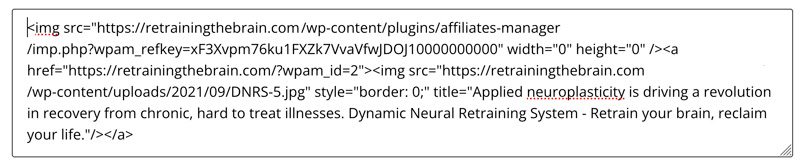Welcome Affiliates!
This is the affiliates section of this store. If you are an existing affiliate, please log in to access your control panel.
If you are not an affiliate, but wish to become one, you will need to apply. To apply, you must be a registered user on this blog. If you have an existing account on this blog, please log in. If not, please register.