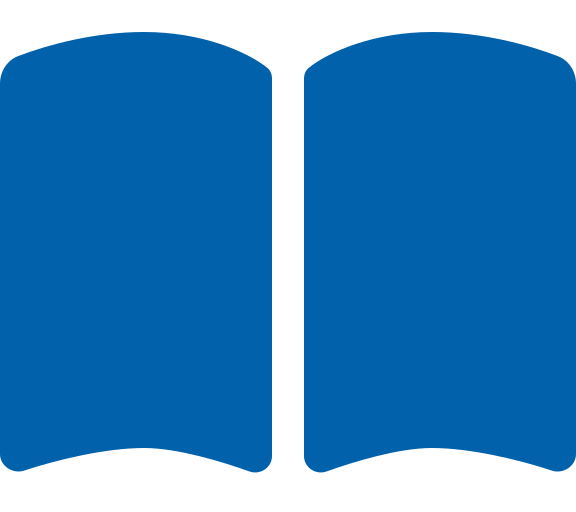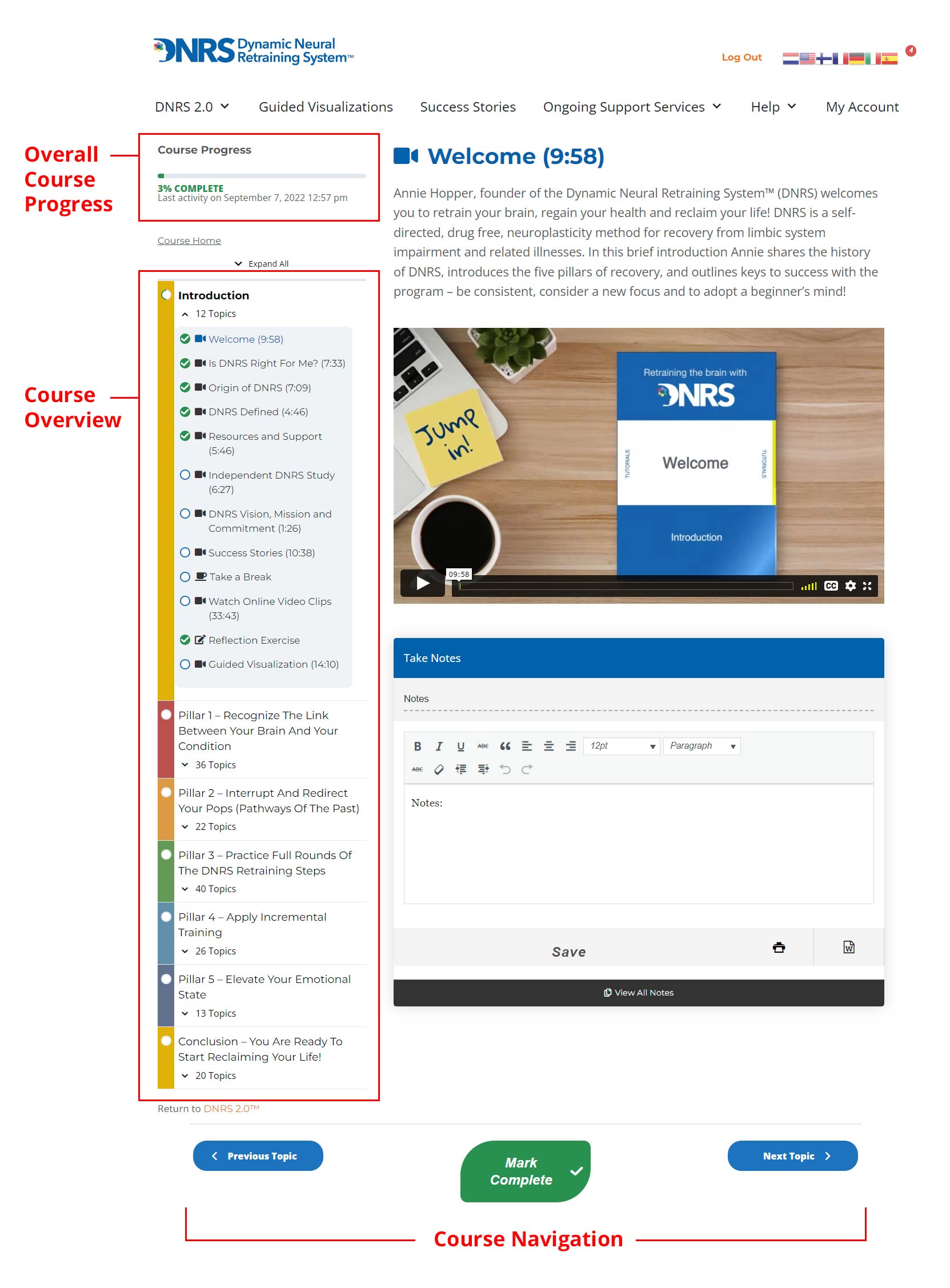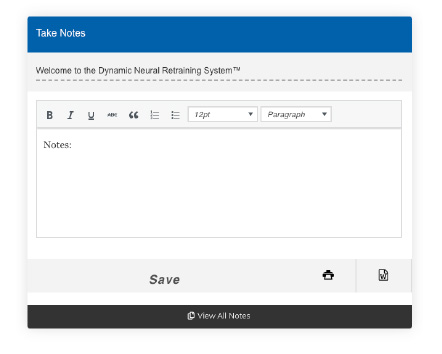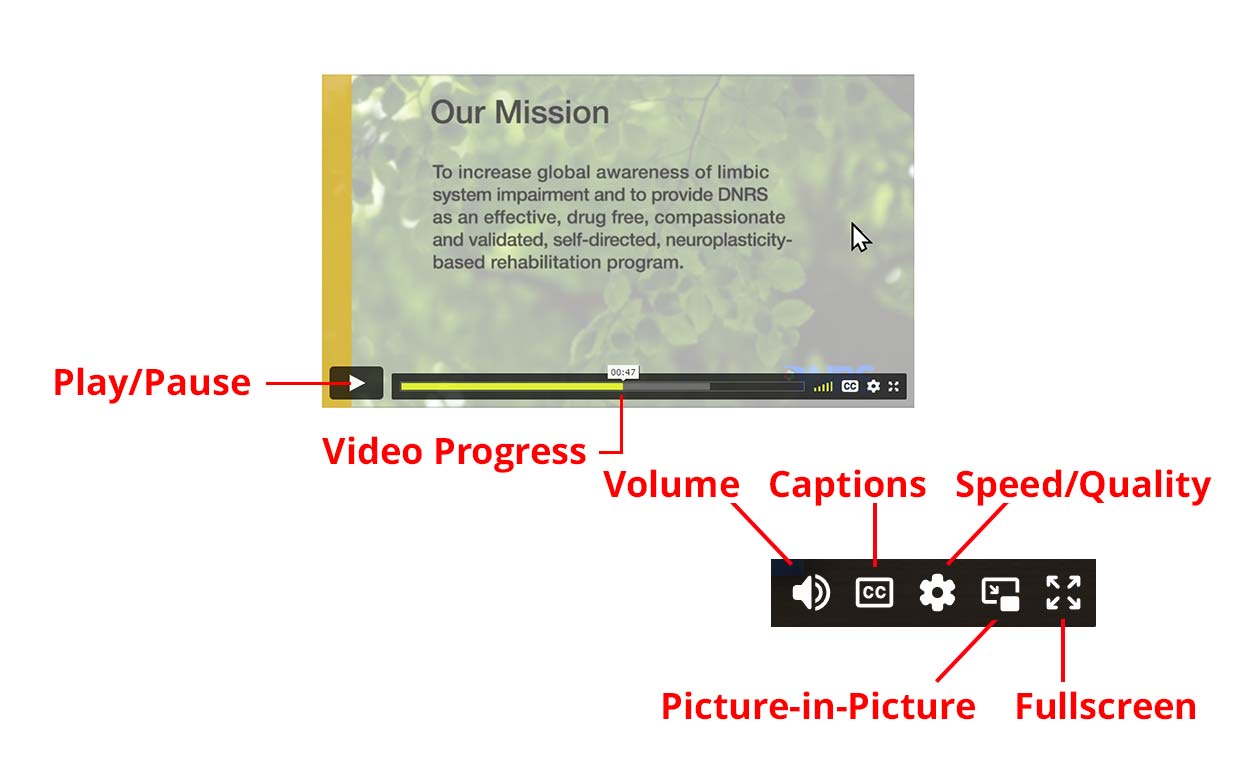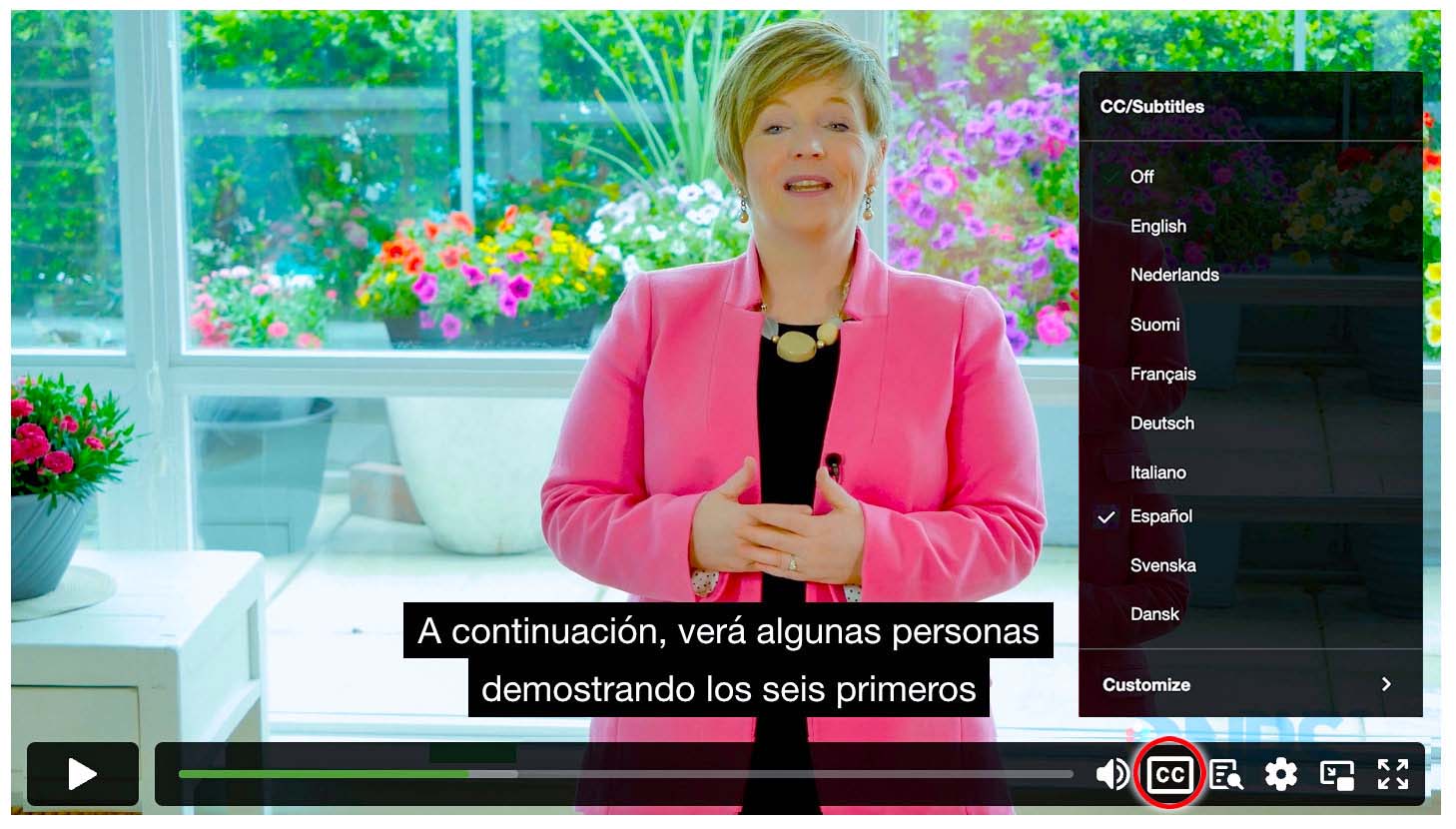Welcome,
Welcome to DNRS 2.0, You are now officially on your way to retraining your brain, regaining your health, and reclaiming your life, and we are here to support you every step of the way.
Please check your inbox for your order receipt and account login details.
Before starting the course, we highly recommend familiarizing yourself with this User Guide. It serves as your compass, ensuring a smooth navigation through the program’s materials. Below is an outline detailing the course content structure for optimal viewing.